Getting Started
Sign up to KoinosPro
Sign up for an account on the KoinosPro website, enter your details, and select "Create new account".
To activate your account, verify your email address by clicking the link sent to your inbox.
Create an API Key
Once verified, you’ll be taken to the KoinosPro dashboard where you can create your API key or raise support requests.
From the API Keys page you can generate a key by pressing "Generate API Key".

Your API Key will be presented immediately in a table on the same page.
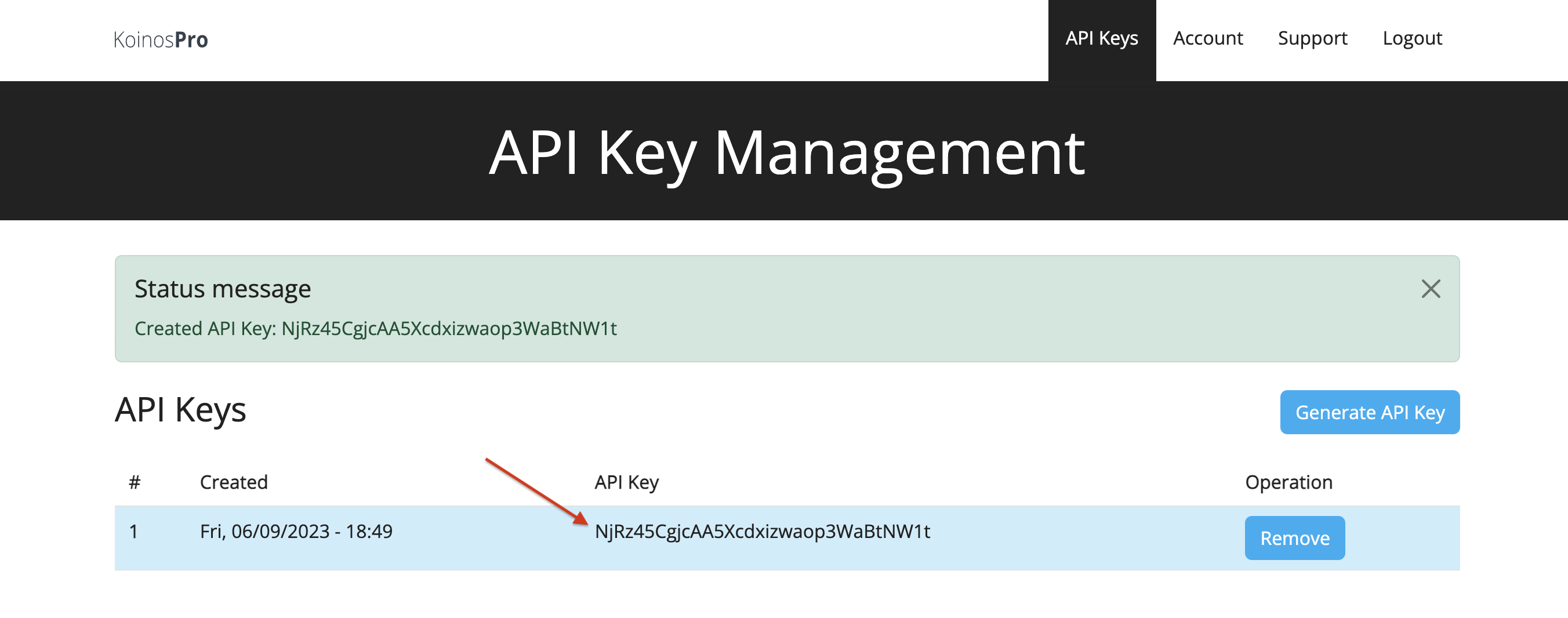
Send Requests
Use the API key when sending requests. The following examples interact with the Koinos network by sending requests using HTTP.
cURL
$ curl -s -d '{"jsonrpc":"2.0", "method":"chain.get_head_info", "id":0}' https://api.koinos.pro/jsonrpc\?apikey=28Plzp8HufpQjT00WLYVT6m0QMe46JRS | jq
{
"jsonrpc": "2.0",
"result": {
"head_topology": {
"id": "0x122094f615b3f3edff46865c88f2a49e2872c7b890db944196057d625290d3b178fd",
"height": "5766859",
"previous": "0x122078d0b1314859bcac269c6a9ce5c014beabdcd29314c2cb314b10afbb05bb147b"
},
"last_irreversible_block": "5766799",
"head_state_merkle_root": "EiDJsVGsNVR0P_Zgc1mm9QwJFHn2LU2Td5c0XdQEmYdyag==",
"head_block_time": "1686168489350"
},
"id": 0
}
For more detailed information on using API Keys goto the API Keys documentation.